How to make dropping off your Vinted parcels quicker and easier
Selling on Vinted offers you a quick and easy way to make some extra money. But dropping off parcels at different places depending on the courier selected for posting items can take up valuable selling time. Well, we can help with that. And all it takes is a quick settings change.
Drop off all your Vinted parcels in one place
Imagine the difference sending all your Vinted parcels from one place could make:
-
No more checking where to go for each parcel
-
No more trips to different drop-off locations
-
More time to spend listing and selling your items
With a simple settings change you can do just that. Send everything you sell on Vinted from a local Post Office branch that offers posting services from multiple couriers.
Here’s how to set it up.
- Find a branch with Royal Mail, DPD and Evri services
First, find a Post Office branch in your area that offers services from the couriers you plan to use. Every branch offers Royal Mail services. But to find nearby branches with DPD or Evri services, you’ll need to use our branch finder.
Follow these steps:
-
Enter a postcode, town or street name in the search box
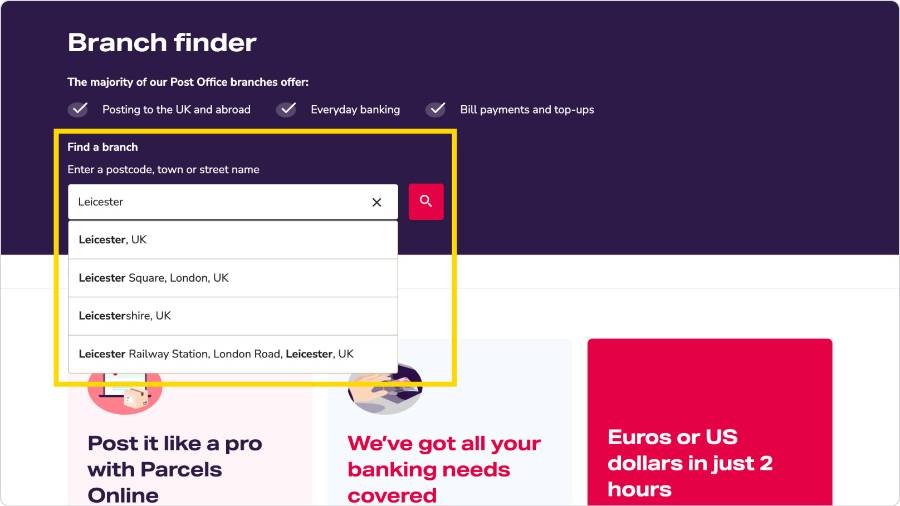
-
Select a location from the list then the magnifying glass button to search
-
Under “Do you need a specific service?” select ‘Filter services’
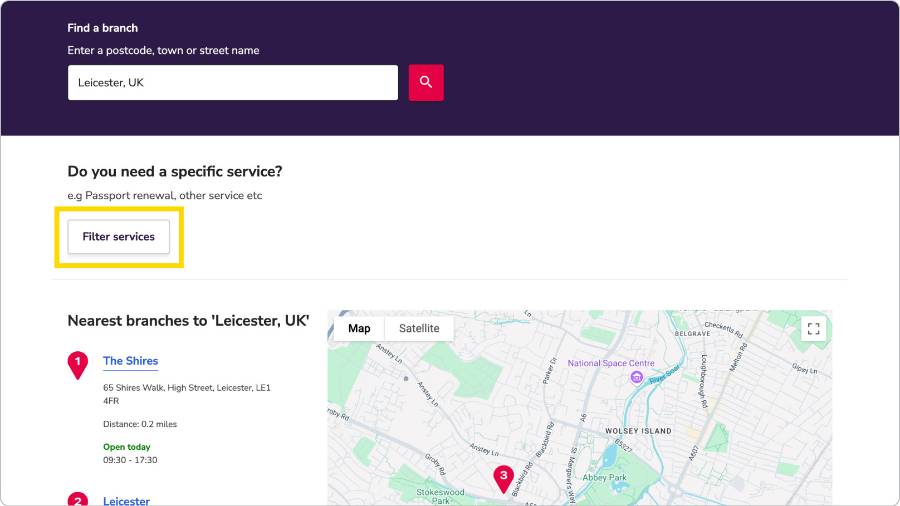
- Select the ‘Mails’ option from the list that appears
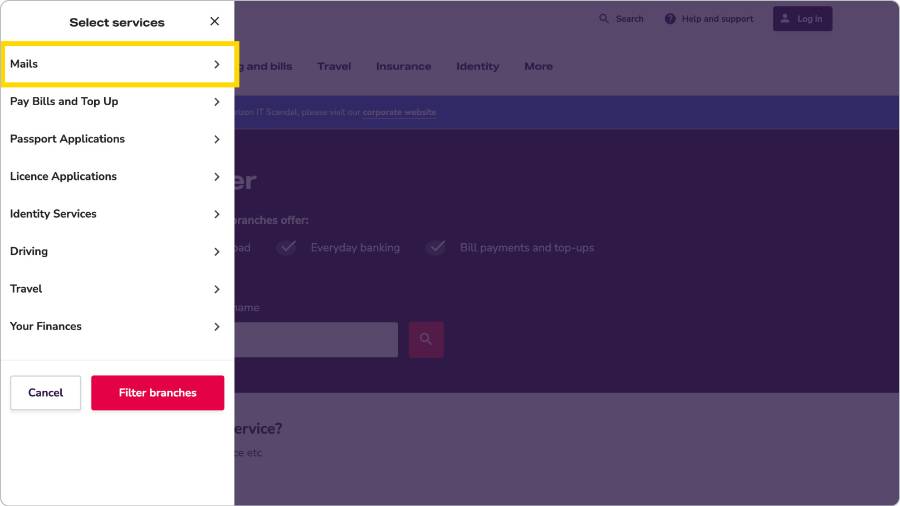
- Select ‘DPD - drop off and collections’ and or ‘Evri - drop off and collections’ as needed. Here, we’ve selected them all.
2. Update your Vinted settings
Once you know which couriers your Post Office branch accepts, follow these steps:
- Open the Vinted app and go to ‘Settings’
- Tap ‘Shipping options’
- Turn on the couriers that your Post Office branch takes
- Turn off any couriers that would mean dropping off somewhere else
Key takeaway
A simple change to your Vinted settings can help make selling easier and save you time. Check which couriers your local Post Office branch accepts and update your settings today.




















